Microsoft has been testing a completely new Outlook mail app for Windows for more than a year now, progressing from a slightly-modified web app into a (nearly) full-featured modern mail application. It looks like Microsoft is almost ready to roll it out to everyone, based on a statement provided to Microsoft 365 admins.
Microsoft is alerting administrators to the upcoming rollout, which will replace the abandoned Windows 10-era Mail and Calendar applications with the new Outlook application. According to Bleeping Computer, the company said, "At the end of 2024 we will be ending support for the Mail and Calendar apps for Windows. The new Outlook for Windows helps people be more productive and in control of their inbox. In late August of 2023, we will also begin a process of auto-migrating Mail & Calendar app users to the new Outlook for Windows with an option to go back if they choose."
Notably, the migration will not affect the current legacy Outlook for Windows (the version included in paid Microsoft 365 plans or Office packages). It's possible the new Outlook application is still missing a few important features compared to the current version, so the upgrade won't be forced on anyone using the current Outlook for Windows.
The new Outlook for Windows is based on the Outlook.com web app, with an overhauled design and improved integration with other Microsoft 365 services. It has a more modern appearance, matching the Fluent design language used across Windows 11, the new Microsoft Teams, and other Microsoft software. It also has both light and dark modes, so no matter which mode your PC is using, Outlook should fit right in. We still don't know when, or if, this new application will replace Outlook for Mac.
You might be able to try out the new Outlook application by clicking the
"Try the new Outlook" toggle in the upper-right corner of the Mail or
Calendar apps on Windows — that switch isn't available on my PC, but
it's showing up on other people's machines. The same toggle should also
be visible in the current (legacy) Outlook application.


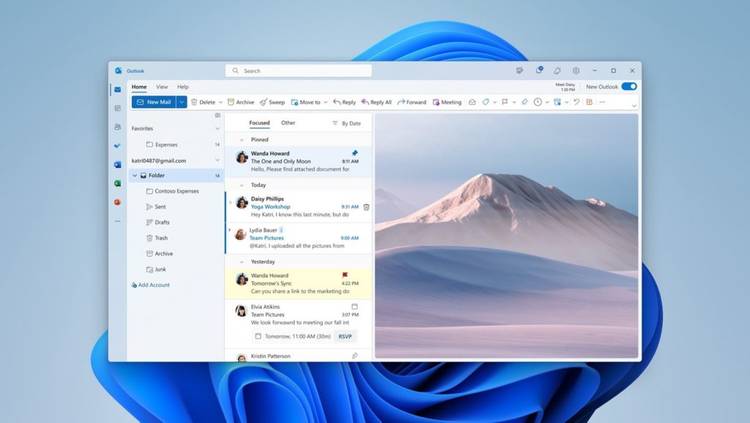

Post a Comment